D-LINK DIR-850L Wireless AC1200 Dual Band Router
Description
Product Overview
The DIR-850L Wireless AC1200 Dual Band Gigabit Cloud Router lets you easily connect, control, and monitor a network using the future of wireless technology, today. It’s mydlink Cloud-enabled and supports the Shareport Mobile app to stream and share your media files.
Fast and Reliable Home Networking
The D-Link DIR-850L Wireless AC1200 Dual Band Gigabit Cloud Router creates a blazing fast home network that connects all of your computers and mobile devices to your broadband Internet connection. Concurrent dual-band 802.11ac brings you the future of high-bandwidth wireless connectivity allowing you to stream HD video, make Internet calls, and surf the Internet from every corner of your home without interruption. The DIR-850L’s Gigabit Ethernet ports provide high-speed wired connections for up to four PCs or other devices. It’s stylish, easy-to-use, and comes IPv6-ready for a reliable network today and tomorrow.
Use mydlink to Monitor Your Network
The Wireless AC1200 Dual Band Gigabit Cloud Router is mydlink Cloud-enabled, so you can effortlessly access and view your network no matter where you are. See who is connected to your router, change settings, or block someone from using your network connection, all from any Internet-connected PC, or any iOS or Android mobile device. Parents can monitor what sites their children are visiting, and can stay informed and in control on the go.
.Smooth Streaming with Wireless AC
The DIR-850L uses the latest Wireless AC technology, which can provide transfer rates of up to 1.2 Gbps*. The router operates on both the 2.4 GHz and 5 GHz wireless bands at the same time using concurrent dual-band technology and four internal antennas. This allows you to browse the web, chat and email using the 2.4 GHz band, while simultaneously streaming digital media, playing online games, or making Internet phone calls on the 5 GHz band.
Easy to Set Up and Use
Get the DIR-850L up and running in no time right from your couch using the QRS (Quick Router Setup) Mobile app on your iOS or Android device. Simply plug in the router, open the app, and follow a few easy steps to get your home network connected without having to touch a computer. You can also instantly set up a secure network with just the touch of a button using Wi-Fi Protected Setup.
D-link
There are no question found.

















Rating & Review
There are no reviews yet.